Data protection is the need of the hour, especially with the possibilities of ransomware attacks or natural calamities happening at any moment, exposing our vulnerabilities. That being said, the environment that we chose to run our business also determines the backup solution we need to choose to safeguard our data from those attacks. When it comes to virtual environments, VMware is the most prominently used virtualization platform to create multiple virtual machines on the same hardware.
The most common method of data protection is to backup the data to a local data center. To enhance this security further, it can either be transferred to an offsite data center or to a secure cloud server. This is where Vembu BDR Suite helps its customers by offering VMware backup that can be replicated to an offsite location or to Vembu Cloud powered by Amazon Web Services. This is done by backing up the VM(s) to the local backup storage targets from which the replication takes place.
Data Protection with Cloud Backup
Critical data is often protected and safeguarded in a local datacenter. But in the case of a natural calamity, recovery of the backup data may be prolonged for a long time, or worse, the possibility of losing all or part of their backed up data is high. The functional way to a risk-free and invulnerable data recovery is attained through Cloud backup as you can be sure that your backup is trouble-free since it is unfazed by any natural calamities.
VMware Backup to Cloud
Every organizational head and IT professional knows that the benefits of Cloud storage are vast. The usage of Cloud storage is tremendously increasing day by day. Backup of VMware virtual machines at regular intervals is imperative for VMware server virtualization. A successful move for data protection of VMware virtual machines is making a copy of the backup to cloud storage as encrypted data. One of the best and comprehensive backup software solutions for VMware is Vembu BDR Suite. So, when disaster strikes, Vembu helps to recover the backed up VMs to a new data center or any public cloud.
VMware virtual machines that are running on ESXi host can be backed up using Vembu BDR server. Once the VMware backup is completed, the backed up data from the primary storage repository can be directly replicated to Vembu Cloud powered by AWS.
Steps to configure VMware backup to cloud with Vembu BDR Server
You can configure VMware backups by adding the ESXi host in the ‘Add VMware vSphere Server’ tab using the Vembu BDR Server or Vembu VMBackup Client agent.
Initially, select the virtual machines that you need to backup and click next to proceed with the backup job.

The next step of the backup process is to enable the application-aware settings – this option allows you to take application-consistent backup. Click next to proceed with the backup scheduling.

In this page, you can select the backup schedule and retention for the backup. By scheduling the backup you can determine how frequently the backup process has to run and the retention part allows you to specify how many versions of backup you want to retain.

Vembu offers you forever incremental backups and the retention setting helps in selecting the number of incremental backups to be retained based on the retention count. Users can either choose the basic retention or advanced retention based on their requirement.

Once you have configured the backup settings, Save the backup.

You can now replicate the backup data to the cloud by enabling offsite copy management feature in the Vembu BDR server. Once the VMware backup data is stored in Vembu Cloud server, you can access and restore your data from anywhere and anytime.
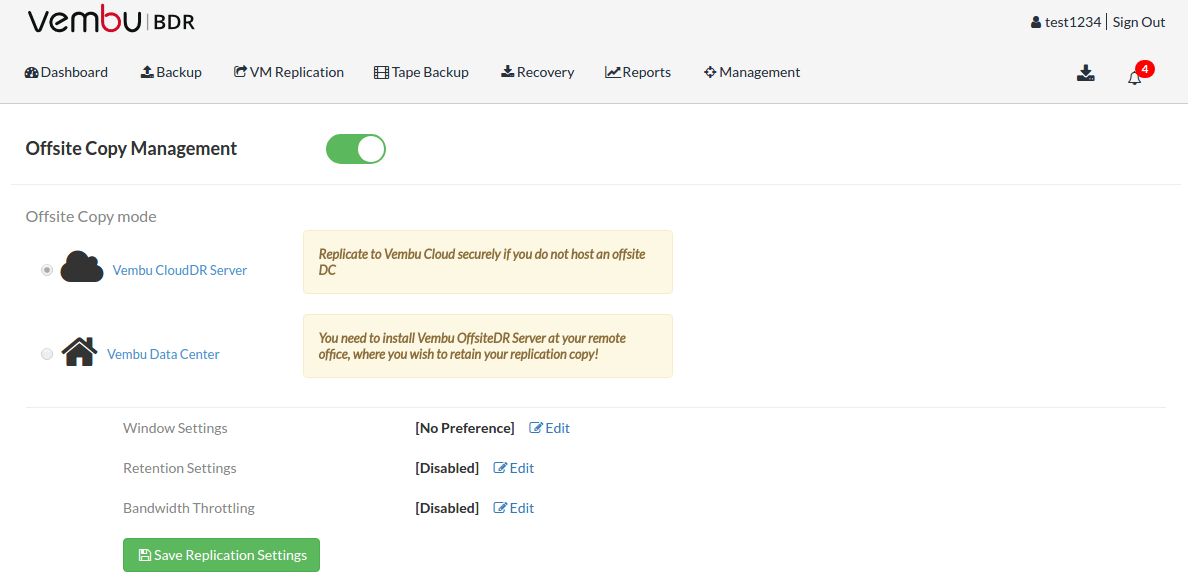
- Setting up an Offsite copy can be done either with schedule window enabled or with no preference
- You can have the same retention settings applied to the cloud copy or you can have different configuration based on your requirement
- Bandwidth throttling option lets you limit network bandwidth used by backup jobs in your work environment
Thus with Vembu VMware backup, users can work comfortably with a sense of assurance that their production data is safe in a cloud environment that can be retrieved anywhere, anytime in accordance with industry stipulated RTO.
Experience modern data protection with this latest Vembu BDR Suite v.4.0 FREE edition. Try the 30 days free trial here: https://www.bdrsuite.com/vembu-bdr-suite-download/
Got questions? Email us at: vembu-support@vembu.com for answers.
Follow our Twitter and Facebook feeds for new releases, updates, insightful posts and more.

