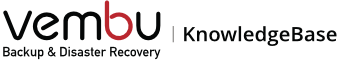Purpose
SharePoint portal sites are listed in "Portal Site URL" page, but unable to list the site collections under a portal site when expanding the node of a portal site.
Cause 1
No such portal site is existing (might have been deleted from SharePoint central admin)
Solution 1
Check if the portal site that you are trying to list exists, and also if it is valid and accessible via browser.
Cause 2
No valid site collection accessible via browser is available to list using "STSADM.exe" tool.
Solution 2
Check if the portal site that you are trying to list has at least one valid error free site collection under it which is accessible via web browser.
Cause 3
SQL Server service is not running.
Solution 3
Check if the SQL Server instance associated with the SharePoint farm is running. If the SQL Server service is stopped, site collections won’t be listed under the portal site.