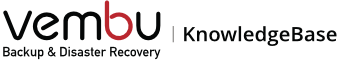Steps to connect to PostgreSQL database and Vembu BDR/OffsiteDR if a 3rd party PostgreSQL 9.6.1 is already installed with unknown username/password/port
1) Open services.msc using Run command.
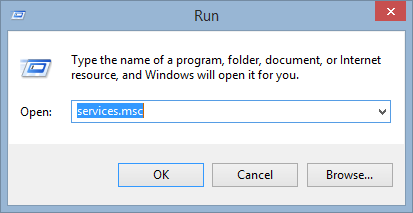
2) Stop VembuBDR and VembuBDR Web Server services.
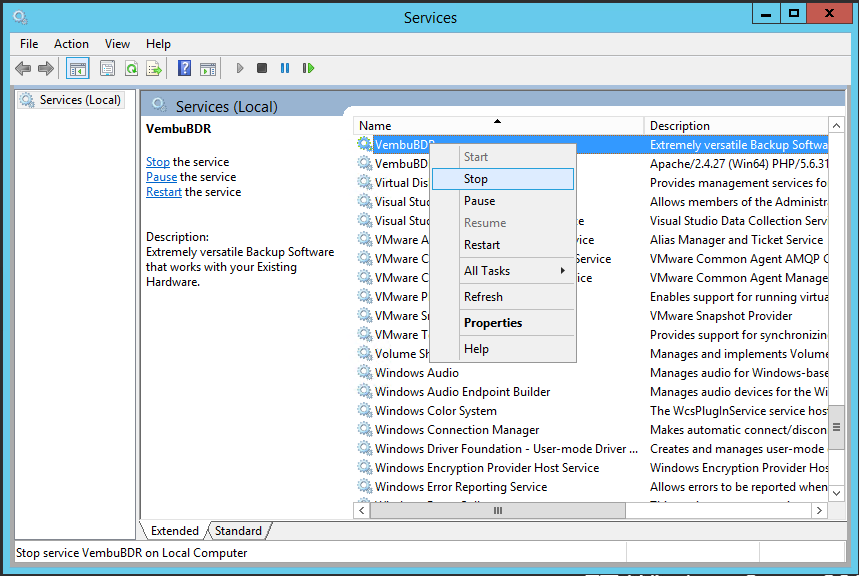
3) Open cmd and type below command and press enter: psql -U postgres -p <your port="">
4) Give your password.
5) Type the below SQL command and press enter: create database "SGDatabase";
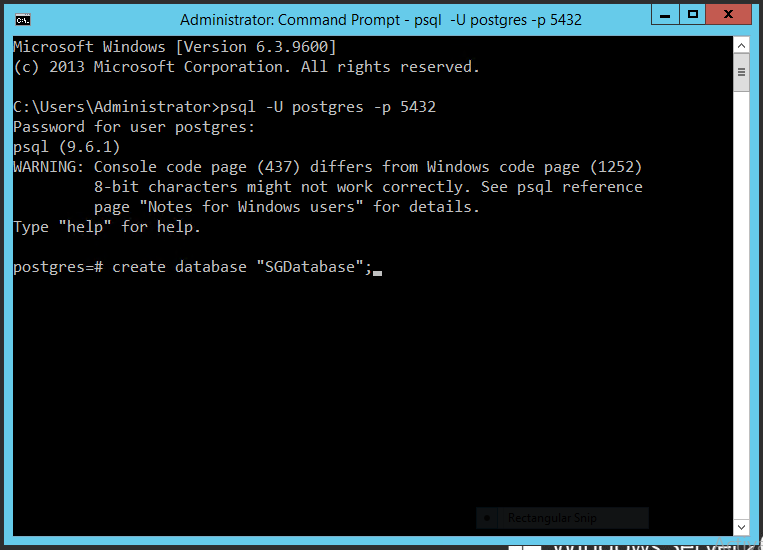
6) Open ODBC Data Sources (64-bit) from the Start menu.
7) Goto system DSN tab.
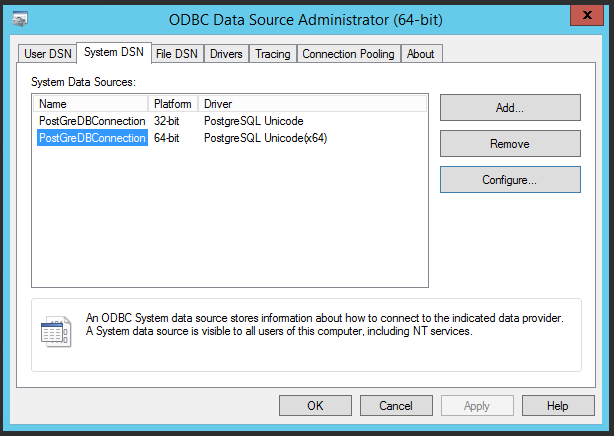
8) Select PostgreSQLDBConnection (64 bit) and click Configure.
9) Fill/change following details: Datasource : PostgreSQLDBConnection Description : Database : SGDatabase SSL Mode : Allow Server : localhost Port : <your postgresql="" port=""> User Name : <your postgresql="" port=""> Password : <your postgresql="" port="">
10) Click test, if connection successful then click on save.
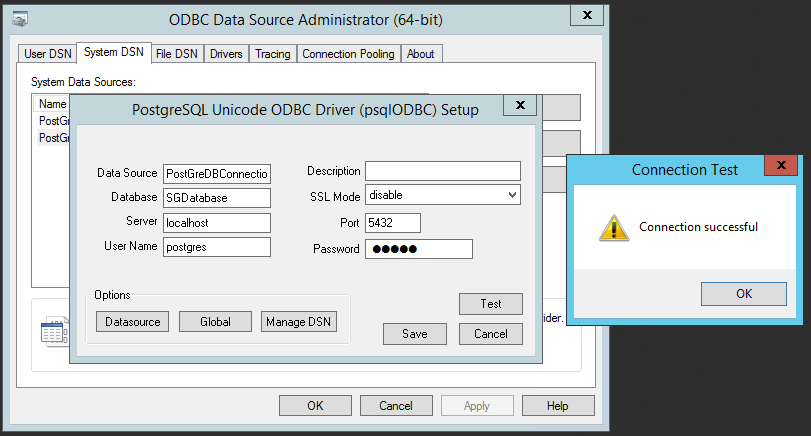
11) Open ODBC Data Sources (32-bit) from the Start menu.
12) Repeat steps 7 to 11 for PostgreSQLDBConnection (32 bit).
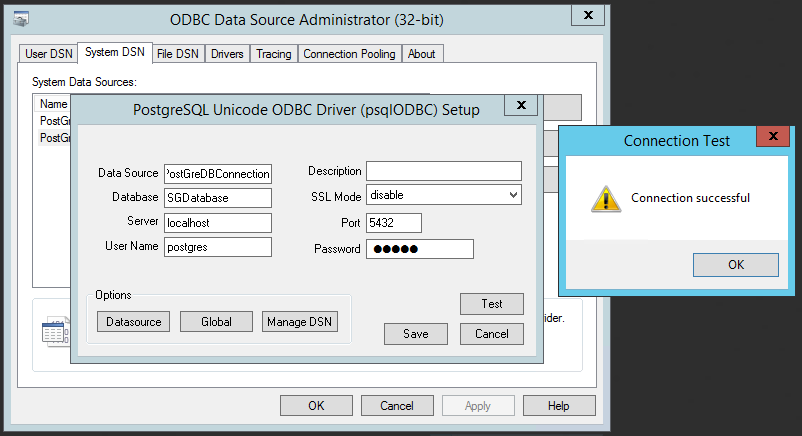
13) Open https://www.base64encode.org/ and encrypt your password.
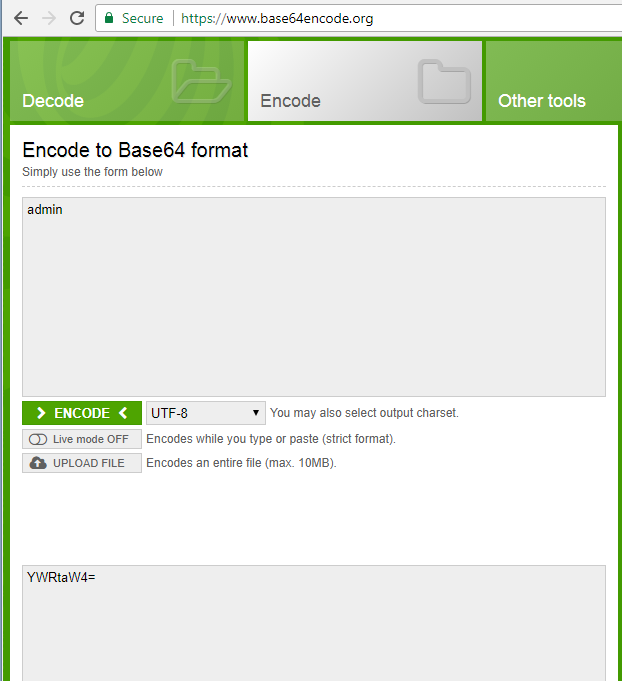
14) Open Installation location\conf\SGConfiguration.conf (default: C:\Program Files\Vembu\VembuBDR\conf\SGConfiguration.conf).
15) Under database tag change UserName and Password (give PostgreSQL username and encrypted PostgreSQL password).
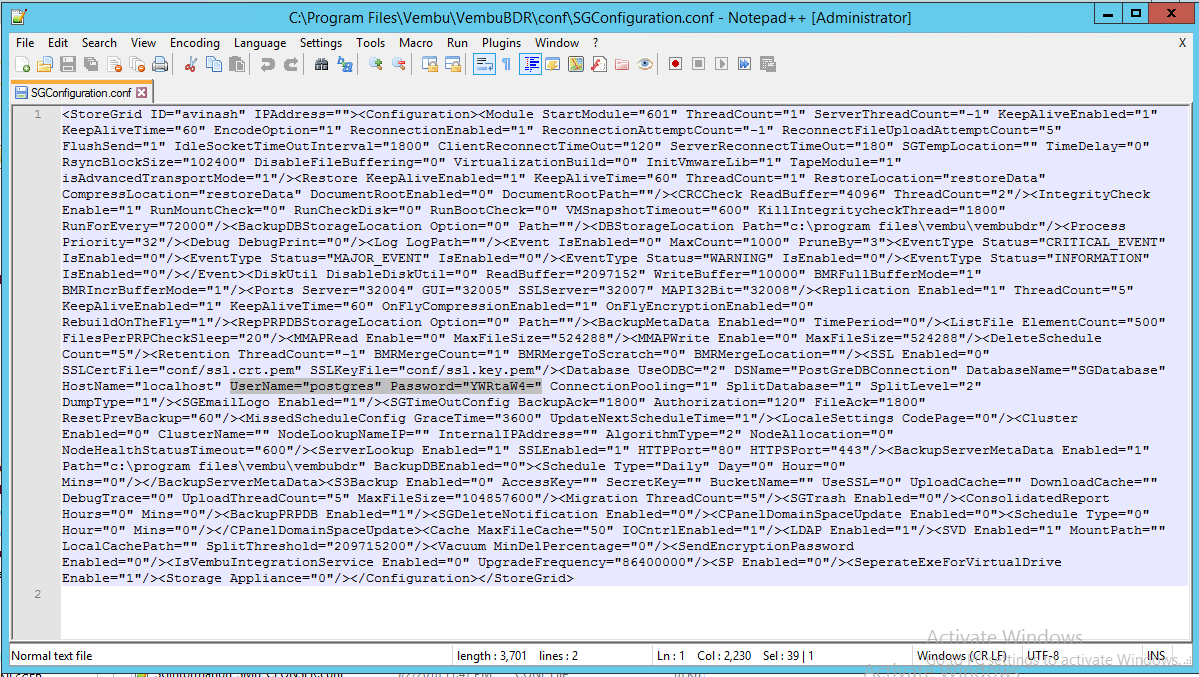
16) Do the same (step 15) for Installation location\conf\SGIntegrityCheck.conf (default: C:\Program Files\Vembu\VembuBDR\conf\SGIntegrityCheck.conf).
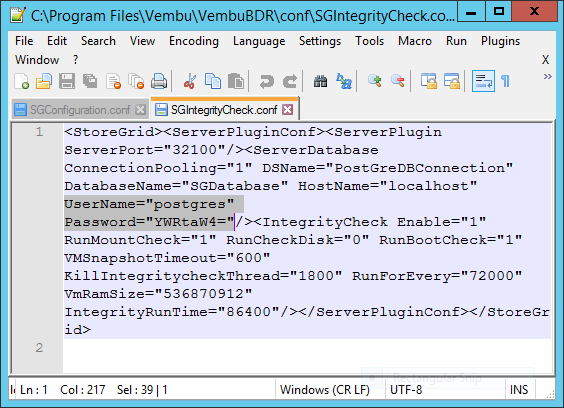
17) Open services.msc using Run command.
18) Start VembuBDR and VembuBDR Web Server.