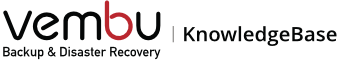KB ID : 104066
Products :
Published : May 24, 2019
Created : May 24, 2019
Last Modified : May 24, 2019
Cause:
- In a failover cluster, when the clustered volume (CSV)is not available or Offline
- Snapshot is not supported for disks in a scaled-out file server architecture
- If the VM configured for backup is using SMB file share as storage and “File Server VSS Agent Service” role is not enabled
Solution:
- Check the connectivity of Clustered(CSV) volumes
- If the volume is offline or not accessible, make it online and run the backup again.
To install “File Server VSS Agent Service” in SMB server:
a) Open Server Manager
b) Dashboard -> Add Roles and Features -> Under Roles -> File and Storage Services -> File and iSCSI services
c) Select “File Server VSS Agent Service” and proceed with the installation
d) Once the installation is done, Restart the server and configure backup