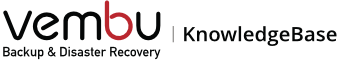Cause
Normally, the error message "MS SQL Server is not installed or not available in the system" would occur if MSSQL Server service is running in the local machine is not detected while installing Vembu client.
Solution
Please verify that the files “AdvMSSQLServer.sgpl” & “MSSQLServer.sgpl” exist in “<vembu_client_home>\plugins” folder. If these files don’t exist in the above said location, please try installing Vembu client on top of the existing installation and check if you are able to create a SQL Server backup schedule without any errors.
If the files “AdvMSSQLServer.sgpl” & “MSSQLServer.sgpl” exist in the “<vembu _client_home="">\plugins” folder and still this issue persists, open the file “SGConfiguration.conf” file exist in “<vembu client_home="">\conf\” folder and check the “PluginLicense” attribute value. If the “PluginLicense” attribute value is set to “0”, change this attribute value to “1”, restart Vembu client and check if you are able to create SQL Server Backup schedule without errors.
We believe that the above should resolve the issue. If the problem still exists, please send us the following details:
- The zip file of “<vembu_client_home>\plugins” folder.
- The “SGConfiguration.conf” file located in “<vembu_client_home>\conf\” folder.