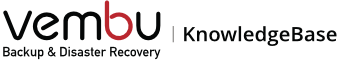karthik b's profile - activity
| 2015-11-24 05:16:39 -0500 | received badge | ● Enthusiast |
| 2015-11-06 00:53:02 -0500 | received badge | ● Popular Question (source) |
| 2015-11-05 04:05:33 -0500 | received badge | ● Popular Question (source) |
| 2015-11-05 00:32:55 -0500 | received badge | ● Student (source) |
| 2015-11-03 00:13:00 -0500 | asked a question | how to configure application Backup Normally this issue would occur, if environment variable for OSQL path was not properly set in your client machine. Please do check and verify the below cases. Verify whether OSQL utility path is set correctly in system environment variables. Vembu NetworkBackup uses OSQL utility to backup the sql databases. The default OSQL path is "C:\Program Files\Microsoft SQL Server\90\Tools\Binn". Verify whether SQLVDI.DLL is registered properly in Registry. Vembu NetworkBackup uses SQLVDI.DLL to dump the SQL databases. To register the SQLVDI.DLL, please run the following command in your machine. Regsvr32 "C:\Program Files\Microsoft SQL Server\80\COM\SQLVDI.DLL" - This is default path. Error might be raised due to lack of permission to connect the MSSQL Server. Please check the NetworkBackup logon user have enough permission to access the SQL databases. Please verify aforementioned scenarios in your machine and check whether you are able to edit the backup job successfully. |
| 2015-11-03 00:11:48 -0500 | asked a question | how to configure application Backup Normally this issue would occur, if environment variable for OSQL path was not properly set in your client machine. Please do check and verify the below cases. Verify whether OSQL utility path is set correctly in system environment variables. Vembu NetworkBackup uses OSQL utility to backup the sql databases. The default OSQL path is "C:\Program Files\Microsoft SQL Server\90\Tools\Binn". Verify whether SQLVDI.DLL is registered properly in Registry. Vembu NetworkBackup uses SQLVDI.DLL to dump the SQL databases. To register the SQLVDI.DLL, please run the following command in your machine. Regsvr32 "C:\Program Files\Microsoft SQL Server\80\COM\SQLVDI.DLL" - This is default path. Error might be raised due to lack of permission to connect the MSSQL Server. Please check the NetworkBackup logon user have enough permission to access the SQL databases. Please verify aforementioned scenarios in your machine and check whether you are able to edit the backup job successfully. |
Copyright © Vembu Technologies 2023. All Rights Reserved.