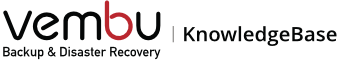KB ID : 71
Products :
Published : Dec. 30, 2015
Created : Dec. 30, 2015
Last Modified : March 8, 2018
Cause
The VMware backup job incremental schedule fails with the error message "unable to get the CBT status of the VM".
Solution 1
Configuring additional full backup will reset the CBT for entire backup schedule. Hence, CBT will be reset in all the available VM’s in the backup schedule.
Solution 2
If you wish to reset the CBT for a specific VM without disturbing CBT for other VM’s, then follow the below steps.
- Power off the VM.
- Right click the VM, click “Edit settings”, find the “Options” tab and click “Configuration Parameters”
- Set the “ctkEnabled” value to false.
- Set the “scsi0:x.ctkEnabled” value to false for each disk of the VM in question.
- Open the source folder and remove any -CTK.VMDK files.
- Power on the VM.
- Power off the VM again. This step is needed to update the CTK table.
- Power on the VM.
- Rerun Backup job.