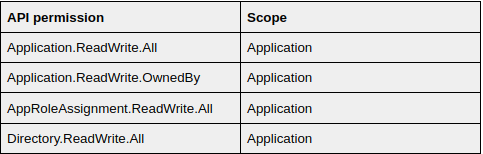Unable to Add Microsoft 365 Organization
KB ID: 303008
Cause:
This issue arises when there are insufficient Microsoft API permissions. Common reasons include:1. Missing one or more of the required API permissions assigned to the application2. Admin consent may not have been granted for the API permissions associated with the application.
Solution:
To resolve this problem, follow these steps:1. Ensure that the necessary permissions mentioned above have been correctly assigned to the application.2. If admin consent has not been granted for the API permissions of the application, grant admin consent.
For detailed instructions, please refer to the BDRSuite help documentation for comprehensive guidance on configuring API permissions and granting admin consent.
Related Articles
Unable to Add Google Workspace Organization
KB ID: 403007 Cause: This issue arises when the required API permissions and OAuth Scopes necessary for adding a Google Workspace Organization are not properly enabled. Solution: Ensure that the following APIs are enabled for the project created. ...Unable to Establish Connection with Microsoft 365 Organization
KB ID: 303004 Cause: This error arises when the backup server encounters difficulties in connecting to the Microsoft 365 Organization. The issue can be attributed to one or more of the following factors: 1. Invalid Tenant ID, Application ID, and ...Troubleshooting Guide - Unable to Add Google Workspace Organization
KB ID: 403002 Cause: This error can occur for the following reasons: 1. *Invalid Organization Details: This includes Client Email, Admin Email, and Private Key. 2. BDRSuite Server Clock Synchronization: The server's clock is not synchronized with ...Unable to add this Hyper-V Cluster
KB ID: 117052 Issue: Unable to Add Hyper-V Cluster Cause: This issue can occur due to several reasons, including: 1. Problem accessing the Remote Registry of the target machine. 2. Inability to install the BDRSuiteIntegrationService MSI because ...Enabling Microsoft 365 User Login Support in BDRSuite
KB ID: 303017 Overview: Enabling user access in BDRSuite allows Microsoft 365 Organization Users to log into the BDRSuite Backup console using their Microsoft account credentials. This access also empowers users to view their individual backup ...