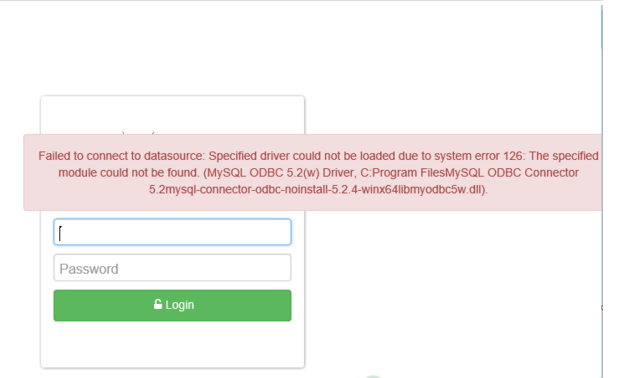Failed to Connect Datasource on Windows Backup Server
KB ID: 115021
Cause:
This error typically arises due to the improper removal of the MySQL ODBC connector. If the connector is not removed correctly during the initial uninstallation, residual entries related to ODBC may persist in the Registry. These lingering entries can hinder the installation process of the MySQL ODBC connector during subsequent installations.
Solution:
To address this issue, follow these steps:1. Remove or rename the following entries from the Registry:
- 'HKLM > Software > Wow6432Node > ODBC > ODBC.INI > SGDBConnection`
- `HKLM > Software > Wow6432Node > ODBC > ODBCINST.INI > MySQL ODBC 5.2(w) Driver`
- `HKLM > Software > Wow6432Node > ODBC > ODBCINST.INI > MySQL ODBC 5.2w Driver`
2. After removing or renaming the specified entries, attempt to reinstall the MySQL ODBC connector using the VembuOnlineInstaller on top of the existing installation.3. Once the installation process is complete, try logging into the web console with the correct credentials.This should resolve the issue of failed datasource connection on the Windows backup server.
Related Articles
Troubleshooting "Failed to Connect to Datasource" Error in BDRSuite or BDRSuite Offsite DR Console"
KB ID: 117022 Issue: Users encounter the "Failed to Connect to Datasource" alert when attempting to log in through the console of BDRSuite or BDRSuite Offsite DR. This alert arises from a problem with PostgreSQL connectivity and is observed in the ...Troubleshooting Guide: SG0147/SG0136 - Unable to Connect to the Backup Server
KB ID: 115098 Cause: This error typically occurs under the following circumstances: 1. The client is unable to connect to the BDR Server backup port (default 32004). 2. VembuBDR services are not running on the server machine. 3. The backup port ...VMware Backup Failed with NBD_ERR_NETWORK_CONNECT Error
KB ID: 115056 Cause: The error "NBDERRNetwork_Connect" occurs when there is instability in the ESXi/vCenter network during VMware backup/replication/recovery while attempting to read VM’s disk data. Solution: To resolve the "NBD_ERR_NETWORK_CONNECT" ...Prerequisites for Automated Installation of BDRSuite Backup Agent on a Windows Database Server
KB ID: 115212 Prerequisites: 1. Installation of BDRSuite Backup Agent (BBA): The BDRSuite Delegation Service (BBA) is a critical component for backup operations on the backup host. It is mandatory to have this service running with the name "BDRSuite ...Manual Agent Installation: Adding Hosts (Windows/Linux/Mac) to BDRSuite Backup Server
KB ID: 115202 Introduction: This knowledge base article provides step-by-step instructions for manually installing the BDRSuite Backup Agent (BBA) on various host operating systems (Windows, Linux, Mac) to establish connections with the BDRSuite ...