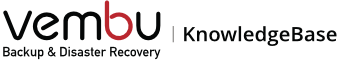Cause
Vembu BDR storage repository must have a minimum of 4GB free space in the storage drive, i.e., >4GB (greater than 4GB) for a backup to proceed successfully. If the free space left in the selected storage location is <4GB (less than 4GB), then the backup would fail with the following error "No space left in the storage location".
Solution
In order to resolve this issue, add another storage drive available (from storage management page) in the backup server machine by following the below steps
Steps to add new storage location
- Open Vembu BDR server console > Go to Management > Storage Management.
- In Storage Management > you can view the list of Storage Volumes available in the backup server machine.
- Select the repository required, by navigating to "Edit" option available in the Storage Management page (Click Edit option and then proceed for selecting the required repository.)
- After selecting the required storage repository, click UPDATE to finish adding new storage volume.
Also you can opt for "Add Network drive" option available in "Management >Storage Management" page to add an external drive location of other machine and access the same.
( Note: "Add Network drive " option is available only for Windows OS. For Linux, you need to mount hard drive in order to add storage space.)
After updating the Storage Repository, manually run the backup schedule and check the backup result.