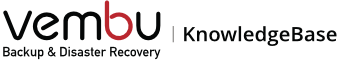Cause
If MySQL Settings for Vembu NetworkBackup is not configured.
If MySQL service is not started in the machine.
When MySQL Settings was saved for mysql server instance port previously, MySQL Exe path field value was not modified/edited or may be an older version (MySQL 4) exe path value was entered for the newer version (MySQL 5) port.
If mysqldatabase.lst file present in the "/plugins/MySQLServer/" folder does not have the database list.
Solution
Configure MySQL settings from "Settings-> Credentials -> MySQL Credential" page and then check if MySQL database(s) are listed in "Backup -> MySQL" page (for windows).
Start the MySQL service and then check if MySQL database(s) are listed in "Backup -> MySQL" page (for windows).
Enter the correct MySQL(version) Exe path value for the selected mysql server instance port.
Check the MySQL version running in the machine (should be 4.x or 5.x). Vembu NetworkBackup only supports listing MySQL 4.x and 5.x database(s) for backup.