One of the powerful features of Windows Server is the ability to create Windows Failover Clusters. With Windows Failover clustering, pools of hardware resources can be bound together in a virtual entity that allows seamlessly hosting resources in a way that is highly available and resilient to failure. Windows Server has certainly evolved over the past several iterations and releases. Now, with Windows Server 2019, Windows Failover Clustering is more powerful than ever and can host many highly available resources for business-critical workloads.
Table of Contents
- Windows Server 2019 Failover Clustering Types and Uses
- Hyper-V Clustering
- Clustering for File Services
- Scale-Out File Server
- Application Layer Clustering
- Host Layer Clustering
- Tiered Clustering
- Concluding Thoughts
Let’s take a look at Windows Server Failover Clustering types and uses for hosting resources.
Windows Server 2019 Failover Clustering Types and Uses
As mentioned earlier, the functionality in the latest version of Windows Server is more capable than ever before with various forms of Windows Failover Clustering functionality able to back multiple types of business-critical services.
Let’s take a look at the following types of Windows Server 2019 Failover Clustering.
- Hyper-V Clustering
- Clustering for File Services
- Scale-Out File Server
- Application Layer Clustering
- Host Layer Clustering
- Tiered Clustering
Each provides tremendous capabilities to ensure production workloads are resilient and highly available.
Hyper-V Clustering
In the realm of virtualization in the enterprise running production workloads, to effectively run Hyper-V in a resilient and highly available fashion, Hyper-V cluster configurations are required. Hyper-V clusters are built on top of Windows Failover Clusters.
How is the Hyper-V cluster architected?
In a traditional Hyper-V cluster, all Hyper-V hosts are connected to shared storage. This allows VMs to reside on storage that all hosts have access to, allowing all hosts to share ownership of the various virtual machines. If a host fails, healthy hosts are able to assume the responsibility of providing compute for the virtual machines assumed from a downed host.
A Hyper-V cluster internally monitors the other Hyper-V hosts so when a host goes down, VMs can be spun up relatively quickly on the healthy hosts. This is done by simply restarting the VMs connected to healthy hosts in the cluster. This highlights the “Failover” in Windows Failover Clustering.
Clustering is not only beneficial when an unforeseen problem arises; it is also beneficial to perform needed maintenance on a Hyper-V host. Using Hyper-V Live Migration, virtual machines can be moved while they are running to different hosts in the Hyper-V cluster to safely evacuate all workloads from a particular host so that maintenance can be performed.
Hyper-V clustering allows for intelligent load balancing for virtual machines running on top of the Hyper-V hosts that make up the Hyper-V Windows Failover Cluster. Much like VMware vSphere’s DRS mechanism, Hyper-V can evaluate Hyper-V hosts and their present load and automatically decide if workloads need to be moved for more efficient placement inside the Hyper-V cluster.
The Clustering for File Services Clustering technology has been around perhaps the longest of any of the other types of clustering use cases. This was one of the original ideas behind clustering technology. This was so that file resources could be made highly available in case a single server failed.
The Clustering for File Services clustering technology works in an active-passive configuration.
Only one file server is active for user connections to files. However, if this active server goes down, the passive server(s) in the cluster will become the active file server that accepts end user connections.
Scale-Out File Server
Traditional Clustering for File Services technology is not robust enough to handle the ever-demanding needs of today’s enterprise, especially considering the storage needs to back virtual machines in a Hyper-V Cluster environment.
As mentioned in the previous section, the Clustering for File Services technology is an active-passive configuration. This is not robust enough for high bandwidth, resiliency, and redundancy requirements of virtual hard disk files. This is where Scale-Out File Server or SOFS comes in.
Scale-Out File Server is designed for hosting high-performance workloads such as Hyper-V storage. SOFS allows supporting the requirements of Hyper-V storage. It does this in an active-active configuration of multiple file servers that have persistent connections between them. If one of the SOFS hosts goes down, another SOFS host picks up the workload without any type of migration or failover process. This allows running Hyper-V virtual machines to stay online even during a failure of an SOFS backing file server host.
Application Layer Clustering
Application Layer Clustering is a feature that can be utilized if a service or application needs to have the most uptime possible, regardless of any hardware failures. As already covered, Hyper-V hosts clustered in a Windows Failover Cluster can restart a VM in the event one of the Hyper-V hosts fails. However, this means any applications the VM is hosting will be unavailable during the time required to restart the VM.
If this time of service interruption, albeit brief, is unacceptable, Application Layer Clustering is certainly an option. Application Layer Clustering can be thought of as “nested” clustering. It involves creating a Windows Failover Cluster using VMs running on top of the physical Windows Failover Cluster hosts. This allows the application to be highly available in addition to the physical Hyper-V hosts backing the Hyper-V Cluster VMs.
Host Layer Clustering
Host Layer Clustering is the general term used to describe the technology we have already referred to when talking about Hyper-V Clustering. This is the clustering of the physical Windows Server Failover hosts. This allows clustering two or more physical servers using the Windows Failover Clustering technology to make various roles highly available. Notable among these in today’s production data centers is the Hyper-V role.
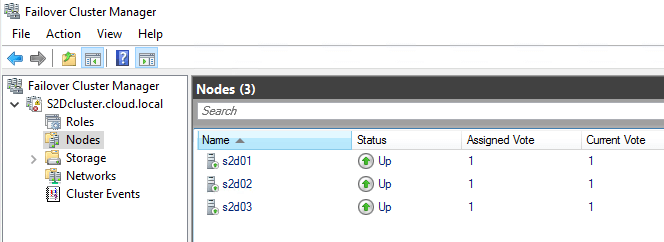
Tiered Clustering
When it comes to production workloads, generally the component that matters the most to end users or business stakeholders is the application. However, to ensure that application is resilient and redundant, a tiered clustering approach can be used where both a combination of Host Layer Clustering and Application Layer Clustering are used to ensure both the VM is resilient and redundant (host layer clustering) and the application itself is resilient and redundant (application layer clustering). This allows providing the most resilient configuration possible to ensure the most uptime and high availability for business-critical workloads.
Concluding Thoughts
Clustering technology has certainly evolved from the early days with legacy versions of Windows Server. Windows Server 2019 Failover Clustering types and uses have certainly expanded the various applications of Windows Server Failover Clustering technology and broadened its scope in the enterprise.
Today’s business-critical workloads are required to be more and more resilient and redundant to support “always on” infrastructure driving today’s very web-centric businesses. Windows Server 2019 Failover Clustering supports these new and demanding use cases with a combination of various cluster types and applications of clustering technologies.
BDRSuite offers robust Windows backup solutions to secure your data and ensure data integrity. Explore its features and benefits for Windows backup today.
Follow our Twitter and Facebook feeds for new releases, updates, insightful posts and more.

