Organizations today are producing more data than ever before. In fact, most industries are using technology that has allowed them to operate an unprecedented scale, efficiency, and effectiveness than ever before possible. One of the challenges that businesses today face with the amount of data being produced is, where to store it.
Public cloud environments such as Microsoft Azure are being utilized at unprecedented rates with organizations today now realizing that data storage in the public cloud is safe, secure, and quite cost-effective. However, there are certainly challenges for organizations to move data that is either offline or even online to the public cloud. Microsoft has provided some really interesting solutions that help organizations to solve the problems around getting both cold and hot data from on-premises to the public cloud.
In this post, we will take a look at Azure Data Box and see how these solutions effectively allow getting your data from on-premises to the Azure public cloud.
Challenges to Moving Data to the Public Cloud
When thinking about moving data, there are many challenges and concerns that present themselves to organizations that may have a tremendous amount of data to move. A few of the basic challenges to data movement from on-premises to the public cloud include:
- Security
- Network constraints
- Sanitizing of media used in the offline transfer
When shipping offline data via a particular medium, security must be of utmost concern. If you are shipping any type of media device, if the data has not been properly protected via encryption and other means, there is always the risk your data could be intercepted or stolen during shipping. This can also be the case with transmitting data over the network/WAN as well. Any data that is not encrypted in-flight can potentially be subject to network snooping and data compromise.
Network constraints can certainly come into play when thinking about copying data from on-premises up to the public cloud especially if organizations have a large amount of data. Typically, WAN bandwidth is expensive and is needed for production environments. Businesses may not have the headroom on existing WAN connections to allow for large copies of data across the WAN.
Back to offline copies of data by sending a storage medium physically to a cloud datacenter, there can be concerns regarding sanitizing and disposal of the storage medium. After your data is copied to the public cloud, what happens to the storage media after the data has been transferred?
What is Azure Data Box?
Microsoft has engineered an extremely powerful solution that helps customers get their data to the Azure public cloud in a cost-effective, secure, and efficient manner with powerful Azure and machine learning at play. The solution is called Data Box.
What is Microsoft’s Data Box solution?
There are actually several different products that make up the Data Box portfolio. Let’s take a look at each one and the various use cases they satisfy.
- Data Box
- Data Box Disk
- Data Box Heavy
- Data Box Edge
- Data Box Gateway
The first three solutions represent Microsoft’s solution to provide a secure, efficient, and cost-effective means to transfer offline data. This is a great option that allows transferring quite possibly massive amounts of data when copying across the network isn’t an option.
Azure Data Box
The smallest option is called the Data Box and is in general availability status. It is a rugged device that allows organizations to have 100 TB of capacity on which to copy their data and then send it to be transferred to Azure. The device allows for 256-bit encryption on the data for safe transport, ensuring no data snooping or leaking during transport.
Highlights include:
- 80 TB usable capacity per order
- One device per order
- Supports Azure Blob or Files
- Data can be copied to up to 10 storage accounts
- 1×1/10 Gbps RJ45, 2×10 Gbps SFP+ interface for accommodating various uplinks
- Data can be copied using NAS protocols such as SMB/NFS

Azure Data Box Disk
The next option for organizations is the Data Box Disk. The Data Box Disk is an 8 TB SSD with a USB/SATA interface that provides 128-bit encryption. You can order them in packs of up to 5 per order, with a total of 40 TB space.
Highlights include:
- 35 TB usable capacity per order
- Up to 5 disks per order
- Supports Azure blob
- Data can be copied to (1) storage account
- Uses AES 128-bit encryption
- USB/SATA II, III interface
- Data can be copied using robocopy or other utilities

Azure Data Box Heavy
Finally, to round out the portfolio of offline data transfer is the Data Box Heavy. This ruggedized appliance allows you to have up to 1 PB of space available for transferring your data.
Highlights include:
- 800 TB of useable storage
- One device per order
- Supports Azure blob and files
- Data can be copied to (10) different storage accounts
- 1×1/10 Gbps RJ45, 4X40 Gbps QSFP+ interface for connectivity
- AES 256-bit encryption
- Data can be copied using NAS protocols such as SMB/NFS

What are the potential use cases that may fit the offline copy capabilities of the Data Box offline solutions?
There are many use cases that may come to mind, however, the following provide strong use cases for the offline Data Box solution:
- Backup – offsite backup data
- Archive – offsite archival for compliance and other purposes
- Big Data – Analytics and telemetry
- Media and Entertainment – Media libraries, etc
Now, let’s take a look at the online data transfer using Data Box Edge and Gateway.
Azure Data Box Edge
Data Box Edge consists of a hardware appliance located on-premises that serves as a cached data frontend to your Azure file storage. It connects the on-premises environment effectively and easily to the Azure file storage environment. The Data Box appliance can even have your Azure Storage provisioned and presented to the network as a network share. Data that is written to the local Data Box appliance is then uploaded to Azure storage in the public cloud. Additionally, Data Box Edge provides an AI/ML-enabled solution that can leverage AI/ML capabilities that can allow very powerful processing of data between the Azure cloud and on-premises environments.
- AI/ML-enabled
- Physical hardware appliance supplied by Microsoft
- 1U chassis, 2×10 core CPU, 64 GB RAM
- Storage gateway
- SMB and NFS protocols supported
- Azure Blob or Files
- 12 TB local NVMe SSD storage
- 4×25 GbE network interfaces
With the Data Box Edge device, the customer can determine which data is synchronized with the Azure environment and when. Also, with the ML capabilities of the Data Box Edge, customers get very powerful event-driven intelligence that allows performing specialized tasks such as downloading and utilizing containers for specialized use cases.
A great example of how machine learning-enabled intelligence can weigh into the event-driven storage solution between Data Box and Azure is the example of high-resolution video. Customers capturing very high-resolution video to the Data Box may not want to upload the very large video files, except for any footage that is interesting. Using a specially designed hardware chip that Microsoft calls “Brainwave”, Data Box can download a container that runs specialized ML-enabled video recognition code, process the video, very efficiently upload or process video that matches patterns specified.
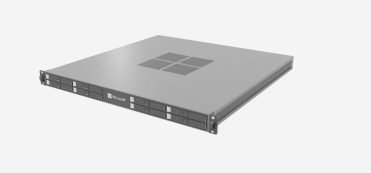
Data Box Gateway
The other online data transfer solution is called Data Box Gateway. With Data Box Gateway, you run a virtual appliance that basically has the same capabilities of the Data Box Edge hardware appliance, being able to upload and download data to and from Azure.
- Virtual appliance
- Supports Hyper-V or VMware
- SMB and NFS supported
- Azure Blob or Files
Concluding Thoughts
Microsoft has introduced an extremely easy and powerful way that customers can easily get data from on-premises into the Azure public cloud either via offline or online data transfers. The Data Box solution allows either utilizing a hardware appliance to transfer data offline to the Azure cloud, securely and efficiently or by way of online transfers using the Data Box Edge or Data Box Gateway.
With these solutions, Microsoft is certainly bridging the gap between data that live on-premises and in the Azure cloud by providing the tools customers need to transfer data in line with various use cases. The lines between where data lives in the IT landscape of the future are certainly being blurred. Solutions such as Data Box are allowing organizations to think outside the confines of their on-premises infrastructure and easily incorporate Azure technology.
Follow our Twitter and Facebook feeds for new releases, updates, insightful posts and more.

