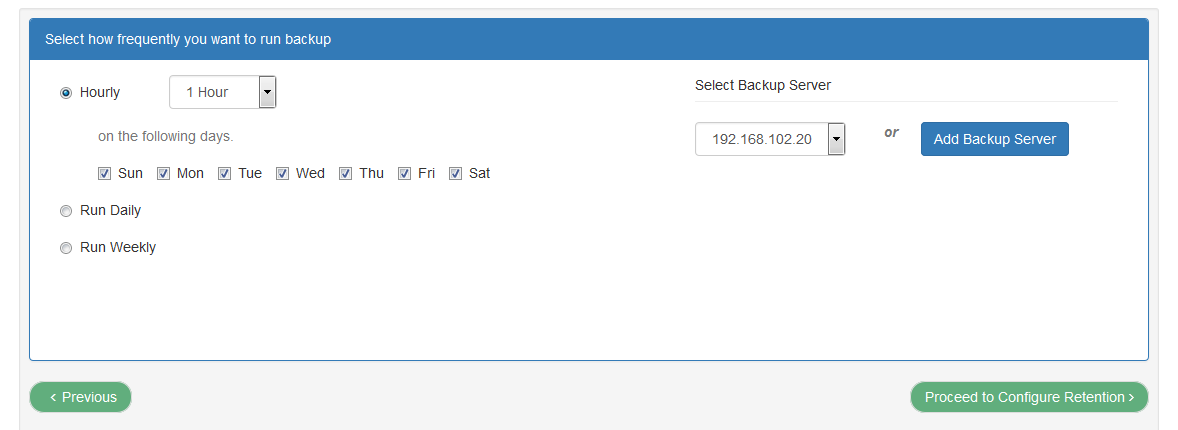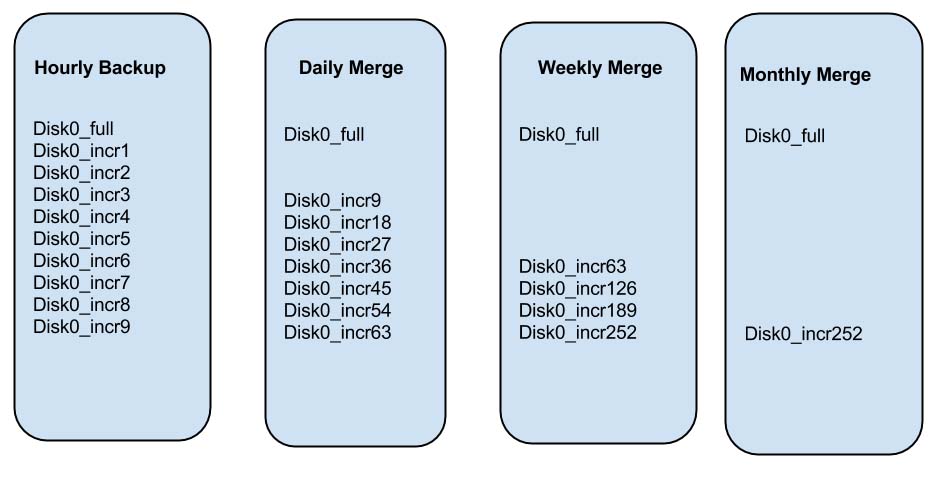Most backup applications of today are expected to have image consolidation service as a basic requirement from its audience. while many solutions still lack the feature to offer, most solutions that provide the feature merges incremental backup files periodically with retention policy set for Backup server; But the primary disadvantage of this approach is the additional storage used by the new consolidated recovery file(i.e) despite analysing the change in data, the incremental files are merged together as a single file.
But we made sure not to repeat their mistake, but to provide a better output. Let us detail on the Image Consolidation & Retention policy implementation in Vembu BDR.
Scope of Implementation:
- The new image consolidation approach merges the incremental changes into the incremental file(instead of merging entire incremental file) periodically based on the retention schedule.
- Provides ability to specify retention policy for merging multiple recovery points via GFS(grandfather/father/son) settings.
Key Benefits:
- Enabling above options will reduce the time taken to restore backed up machines and most importantly reduce the size of merged image files in the storage location.
- It also help avoid long chains of incremental, ensuring safety of backup data and allow you to meet the requirements of your retention policy. Additionally, enabling retention option will remove the requirement for additional full backups.
Multi-level Image Consolidation:
The new approach allows the following image consolidation options:
Daily merge– At the end of second day, all incremental backup files created during first day will be merged into a single point in time incremental image file.
Weekly merge– At the end of selected day in a week, every consolidated/non-consolidated daily incremental backup files created during that week will be merged into a single point in time incremental image file.
Monthly merge– At the end of each month, all weekly consolidated/non-consolidated incremental backup files created during that month will be merged into a single point in time incremental image file.
The merge options mentioned above can be independently configured for Server. An example of retention configuration in Vembu BDR is:
- Below is the GFS policy settings defined at the client agent UI while configuring backup
- And the below configuration is for server side GFS enabling, to be configured separately.
Example:
Configure disk image backup by selecting hourly incremental( 1 incremental/Hr) on client side; while enabling GFS settings on server side by checking daily merge check box, setting weekly merge on Sunday and monthly merge at fourth sunday of a month.
- This results in 24 incremental/day which is merged into single daily merge file.
- That makes 7 daily merge files a week, which is merged into single weekly merge file.
- Thus resulting in 4 weekly merge files for monthly merge.
At the end of the year, there will be 1 full backup + 12 monthly incremental stored in backup storage location.
The Multilevel merge provides a flexibility to configure different schedules at the server providing customer, the full control on configuring independent retention policies. Doing this, optimizes storage requirements at the server and lets you reduce the storage size of the backup chain necessary to restore a system.
To learn more about Vembu BDR and its features, visit: https://www.bdrsuite.com/features/
Go questions? Email us at vembu-support@vembu.com for answers.
Follow our Twitter and Facebook feeds for new releases, updates, insightful posts and more.