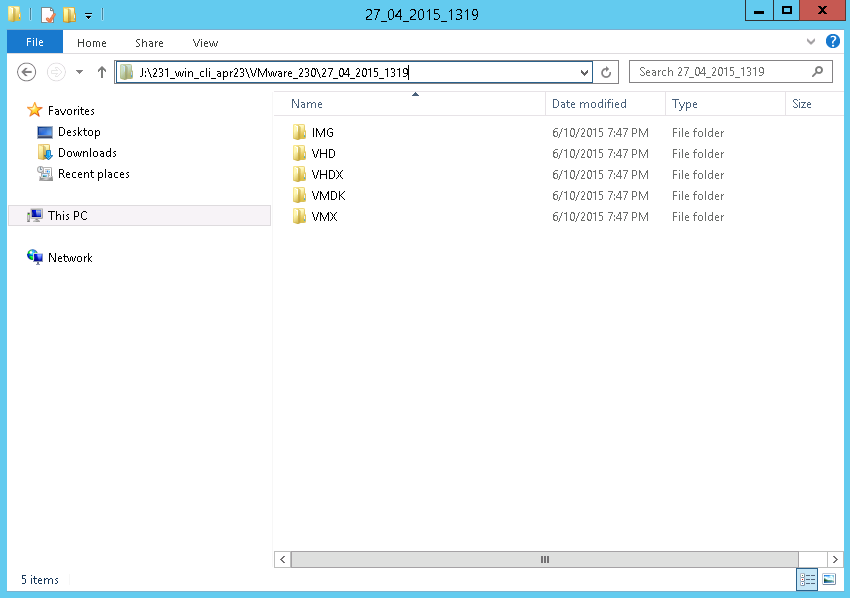Over the last few years, most of the companies have acquired the virtualization infrastructure for businesses. In Virtualization, there are two vendors available in the market, i.e. VMware and Microsoft Hyper-V. A company can choose the platform by the requirement for the IT environment. But the question is whether it is possible to convert VMware to Hyper-V? Most of the IT business change over the environment and so they require convert tool.
IT is an essential part of business success and if they choose any one of hypervisor for the business and it does not match, then IT should analyze and make the decision to change the environment. Every IT and SMB’s have the backup and disaster recovery plan for the business continuity. The point is that Vembu VMBackup has the backup and restore solution and also V2V migration is possible in a simple way. There’s no need of another tool to convert one environment to another.
Migration of V2V in Vembu VMBackup:
Every IT business has consider backup and disaster recovery plan. The user can backup the data with Vembu VMBackup and the data stored in secured file system called Vembu Hive. In case of migration the user can choose Virtual Mount option, it’s available Vembu VMBackup console.
In a single click, the virtual drive created the file format of VHD,VHDX,VMDK,IMG and user can perform those files for migration. This migration process cannot consume any storage, once unmount the virtual drive the files are moved off, it provides storage efficiency. Using Vembu VMBackup P2V, V2P and V2V migrations are possible.
Vembu VMBackup fulfills backup and recovery plan and migration with affordable pricing. Many more conversion tools are available for migration but the catch is Vembu VMBackup will help for your business continuity.
To learn more about VMBackup and its features, visit here : VM Backup
Interested in trying Vembu VMBackup? Click here to download: https://www.bdrsuite.com/try/
Go questions? Email us at: vembu-support@vembu.com for answers.
Follow our Twitter and Facebook feeds for new releases, updates, insightful posts and more.